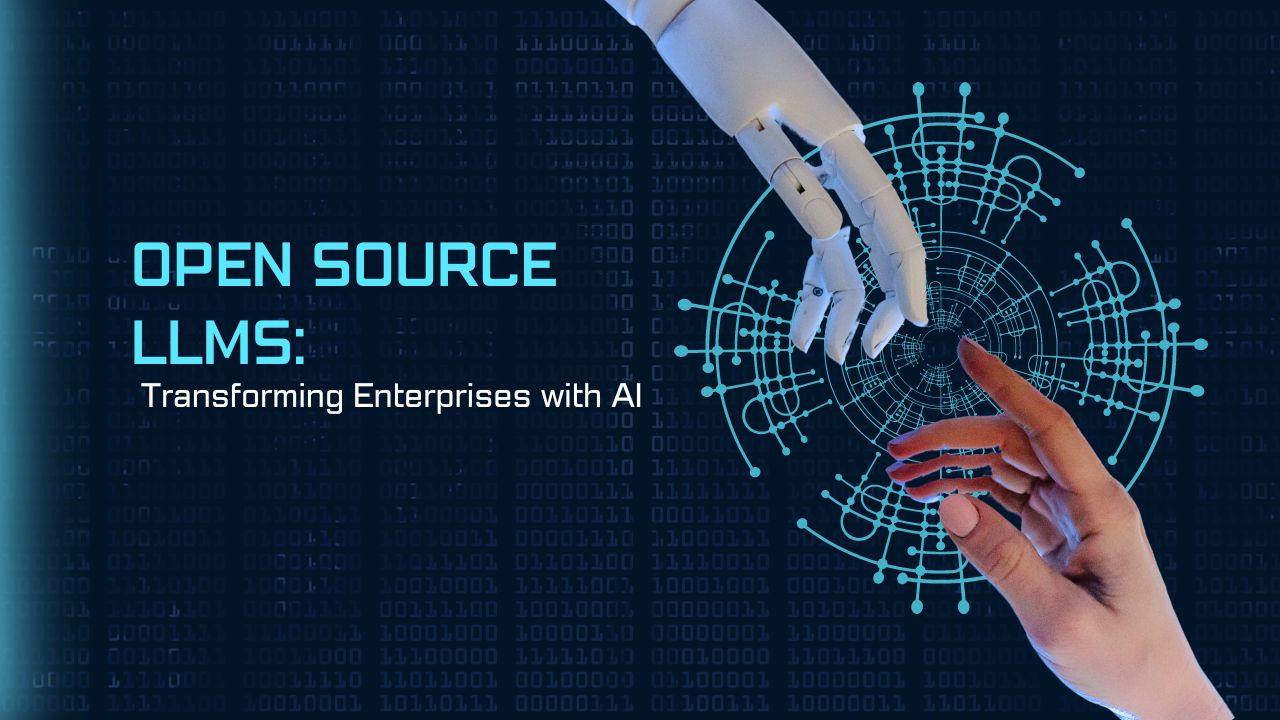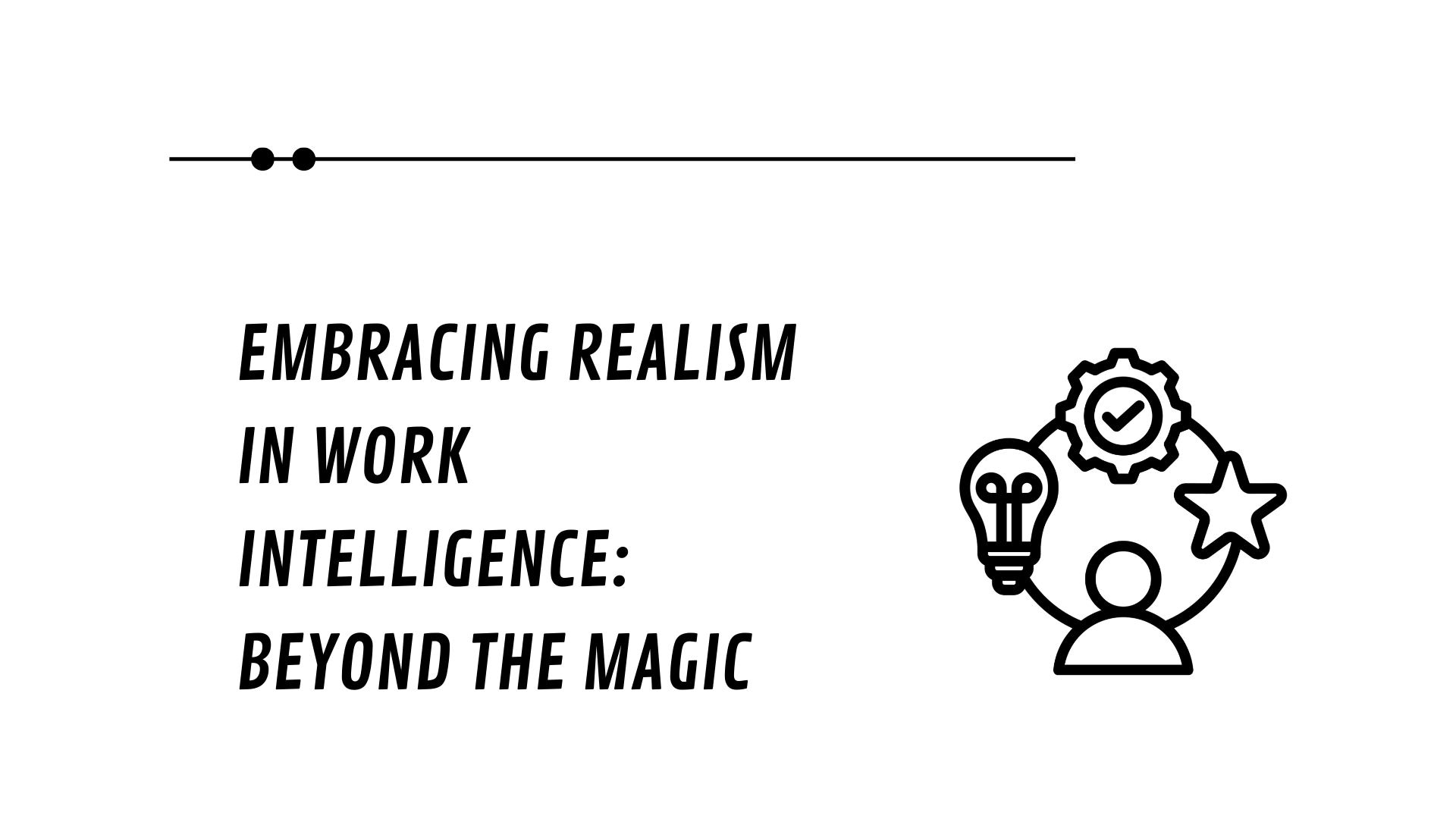Top Invoice Automation Mistakes to Avoid
What is Invoice Automation?
Invoice automation (or automated invoice processing) is defined as the use of automation software to extract invoice data from a PDF or image and populate the invoice information into an accounts payable system (commonly known as ERP).
These automation platforms allow accountants to skip more mundane tasks such as filing invoices and bill charges. With more automated accounting tasks, accountants and CFOs will save significant time by streamlining their processes.
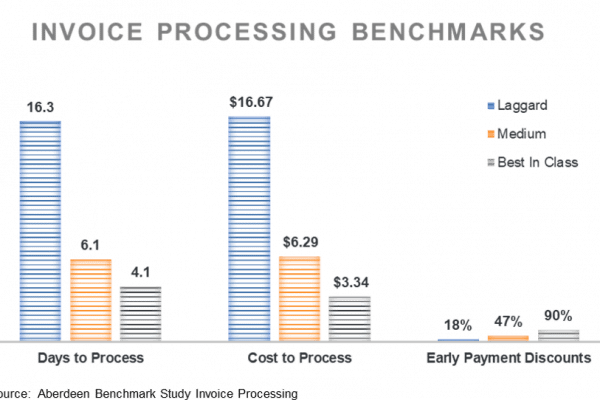
Invoice automation has been gaining considerable traction during recent years, and lately published studies point out its meaningful impacts in regard to efficiency and cost-savings:
- Over 50 percent of C-level executives in accounting expect the development of intelligent, automated accounting systems will have the highest impact over the next 3–0 years (ACCA study).
- Accounts payable automation can save $16 per invoice or more, depending on the size of your company (Vanguard Systems AP).
- Accounts payable automation pays for itself within 6–18 months on average (Vanguard Systems AP).
- Accounts payable professionals who automate invoice capture and payments save an average of 1 hour per day (MineralTree).
Benefits of Invoice Automation
When used effectively, automated invoice processing saves valuable time and money for a company's accounts payable department, leading to an 80% reduction in its procure-to-pay cycle.
Additional benefits may include:
- Shortening the invoice processing lead time
- Saving on labor costs by having staff work on more business-critical tasks
- Boosting internal engagement
- Reducing duplicate invoices and payments
- Securing early-payment discounts and avoid making late payments
How to Build an Invoice Automation Processing Workflow
There are three essential steps in any invoice automation process:
- Scanning the paper-based invoice
- Interpreting and extracting the invoice data
- Validating that data is correct and filing it into the ERP
How to Digitize Invoices Better
Although quite a few companies still rely on paper-based invoice processing, paperless accounts payable allows the accounts payable department to track invoices and easily access invoice data anytime during and after the approval process.
Real-time information for any invoice in the system is right at your fingertips. There is no similar system with paper.
When an accounts payable department has many invoices arriving on paper, they need to establish an effective way to convert them into an electronic format; this is, in fact, an essential requirement for implementing any invoice automation workflow.
When choosing the best scanning systems, you should choose one that enables you to support the workflow efficiently, namely by:
- Allowing you to scan several invoices at the same time.
- Supporting multiple page sizes and formats.
- Auto-splitting multiple invoices so you can have a PDF per invoice and not a batch.
Invoice Data Capture
When it comes to retrieving the data from the invoice via data Capture software, you will find essentially two main approaches on the market:
- Rule-based OCR software like Kofax, Tipalti, Abby.
- Intelligent data capture software like Nanonets, Rossum, DocDigitizer.
Legacy rule-based OCR (learn more about what an OCR is here) software presents a set of significant challenges when you are creating an invoice automation workflow, namely because they require you to invest significantly in creating specific rules for each document layout, which in some cases might be close to impossible taking into consideration the number of different vendors.
The rule-based systems don't scale well as businesses keep adding/churning vendors, and writing new rules every time is an inefficient and costly process.
Based on the latest advances in artificial intelligence, intelligent data capture solutions have been entering the market, offering solutions that no longer need rules setup, and can capture invoice data regardless of its format or layout.
To learn more about how to choose the right data capture solution, please check out our guide.
Invoice Data Validation
Data validation is an often neglected aspect of evaluating a data capture solution since one tends to focus on data capture accuracy as a proxy for the overall implementation success.
Nevertheless, within an account payable process, you cannot integrate incorrect information into your ERP; the data extracted from any invoice needs to be verified to ensure the accuracy of VAT rates, VAT IDs, currencies, seller details, and more.
The problem is that most data capture software falls short in the same manner when it comes to ensuring data quality. The reason is related to the fact that first, they are just providing technology, and second, the software cannot distinguish the fields that are properly extracted from the ones that are not.
Most data capture solutions shift the burden of data validation to the customer, who needs to review every single field (correct and incorrect) to ensure that an error doesn't slip through the cracks especially where reconciliation involves a very painful process.
To learn more about the limits of current data capture solutions, please check out our article: Why Cognitive Data Capture is Not There Yet.
This manual validation process leads to a semi-automated process with significant recurring fixed cost inducing delays when the target should be to streamline operations as automatically as possible.
How to Choose Invoice Automation Software
In accounts payable, data quality is critical since there is an underlying risk of fully unattended automation.
Too often, a single error might lead to financial impacts way beyond the overall return of investment of these automation initiatives. More commonly, the need for a “human in the loop" is required for the automated process to reach its quality benchmark.
DocDigitizer is bridging this gap by combining its proprietary cognitive data capture engine with an expertly-designed human-in-the-loop process delivering the speed and scale of machine automation with the quality that can come only from human intervention.
Powered by cutting-edge AI technology, DocDigitizer is a cognitive data capture service that offers a simple, plug-and-play invoice automation platform with (near) 100% accuracy! Additional benefits include:
- Automatic invoice PDF splitting
- No setup required
- Contractual guarantee of (near) 100% accuracy
- Test it before you buy it
- Integration via API
- No limitation in terms of language, layout, or format
- Line item and invoice details extraction
- Transparent pricing based on the type of document with a 60% to 80% direct return of investment vs your current costs (check out our online simulator)
To learn more about how we offer 60% cost-savings vs traditional OCR solutions, please check out our OCR vs DocDigitizer guide
Reach out to us to schedule a demo right away; we will provide you with a sandbox so you can test DocDigitizer before subscribing.
Doculator
See how much you could be saving!
Do you know how much your current document processing is costing you?