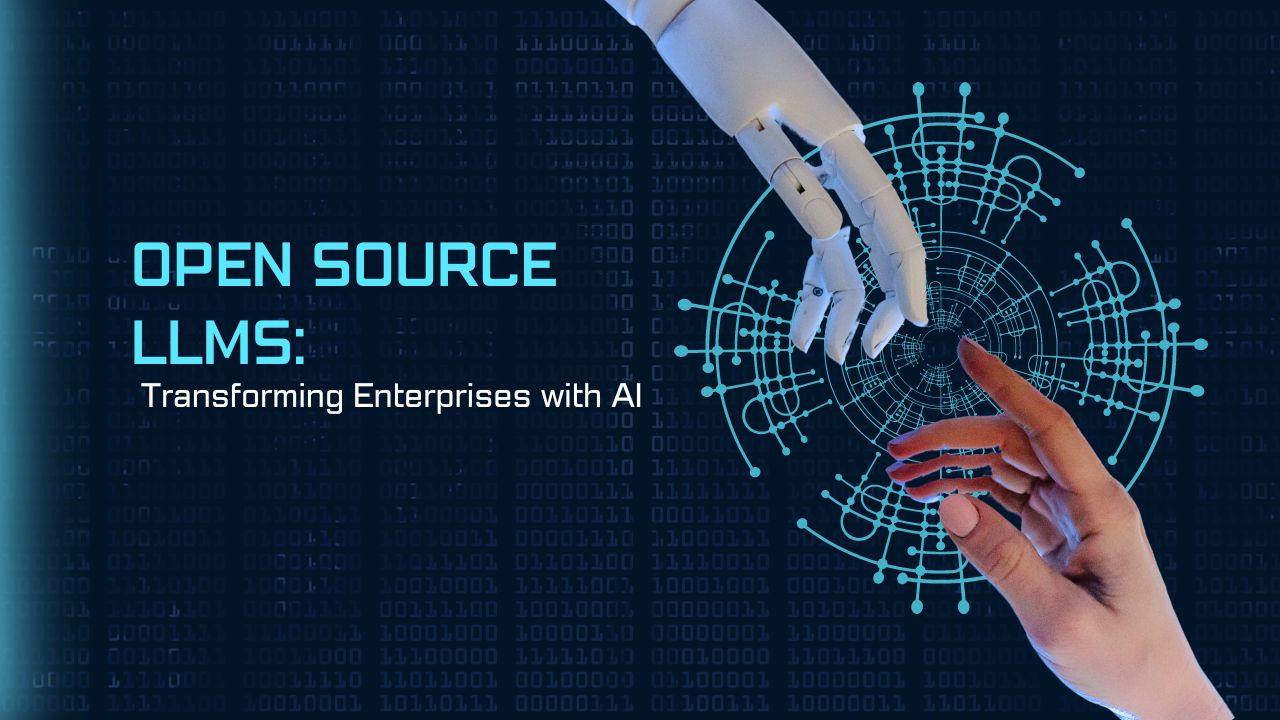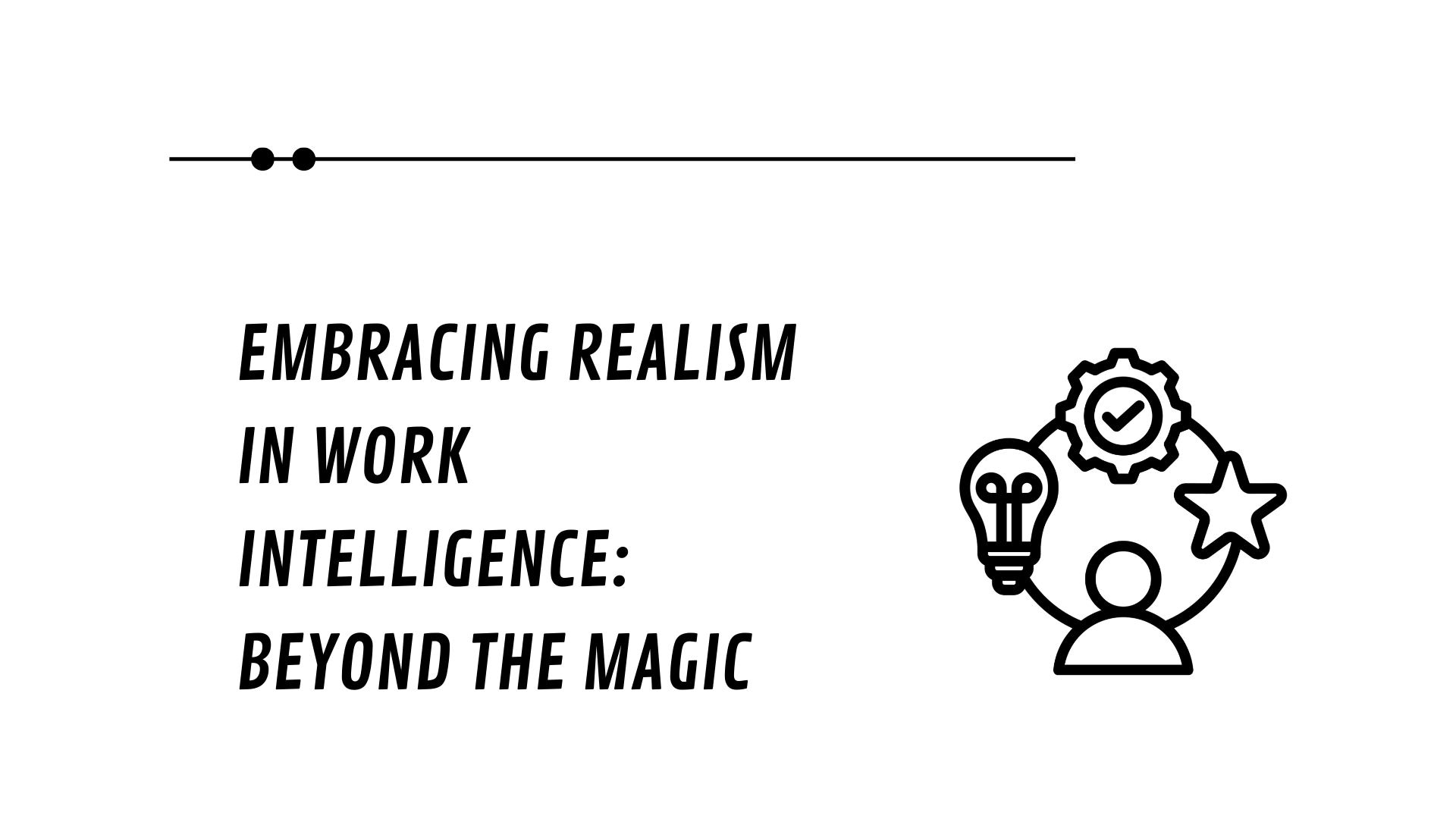Invoice Processing and Digital Transformation
In a survey of businesses that process over 350,000 invoices yearly, invoice errors led to 32% of late payments and 36% of calls from suppliers. Approximately 3.6% of invoices entered manually include a data entry error. Based on the figures, ineffective paper-based invoice processing make it one of the scariest and most delicate workflows in any organization.
As such, organizations need to re-strategize how they use technology to improve their accounts payable (AP) processes. Companies need to consider extensive digital transformation across their entire workflow to keep up with the increasing operational demands.
For example, automation eliminates many of the manual processing pitfalls by utilizing advanced computing techniques. It’s not surprising that 65% of companies that haven’t adopted AP automation are making arrangements to do so in two years.
Why Consider Digital Transformation in Invoice Processing?
Digital invoice processing refers to the automatic process of handling financial documents. That means all incoming invoices are converted and analyzed in a digital format. The process is accurate, enabling you to track errors easily and correct them immediately. Manual operations are minimized or eliminated completely, leading to more efficient operations.
Prevent Lost Invoices
Manual invoicing is error-prone, which leads to ineffective accounting mechanisms. Also, timeliness and orderliness are rare under manual AP due to a large number of invoices that need to be processed. Tracking paper documents alone require considerable manpower and time.
Lost invoices are a potential problem associated with manual invoicing, which leads to unnecessary penalty fees emanating from missed payment deadlines. The level of disorganization in manual AP processes causes major delays that affect your team’s overall productivity. Up to 37% of AP staff spend 4 to 8 hours resolving AP process issues. This leads to late payments that will affect your clients and business partners.
If late payments become a notable pattern, it will deteriorate your business relationships. The final result will be reputational damage that can lead to reduced profits.
However, you can address these challenges by equipping the accounts payable department with smart solutions. E-invoicing, or digital invoicing, employs robotic process automation (RPA) to ensure accurate data entry, seamless data extraction, and storage.

Under automated invoicing, AP professionals can complete the payment securely in a few clicks with high accuracy. Redundant checks are eliminated, greatly optimizing cost and time.
As a result, your business develops a reputation for paying bills in good time and being financially responsible. With a preexisting level of trust, your company can continue partnering with vendors and run your business as usual, even in a financial crisis or when you need more credit extended.
Invoicing is a key document most businesses use to provide evidence of tax compliance. With e-reporting, businesses submit documents online where they are easily accessible, making tax auditing a seamless process. This is an improvement as opposed to renting storage facilities where documents easily get misplaced.
Enhanced Employee Productivity and Satisfaction
With automated invoicing, accounting professionals can easily reach decisions faster to give more time to liquidity planning, among other strategic tasks. As a result of fewer recurring business activities, the entire purchase-to-pay process takes a short time and becomes more accurate and efficient. It allows your business to enjoy payment discounts and other benefits.
Furthermore, the same administrative work is done with a less full-time equivalent (FTE). Employees are better positioned to pay attention to more rewarding tasks, leading to increased productivity and profitability. For instance, they can look for discounts from different vendors.
Real-time collaboration on confirming details, clarifying, coping with inaccuracies, and collaboration on shared documents help streamline processes. Time is not wasted due to unnecessary delays from some employees. It also makes work easy for remote workers because accounts payable can be done remotely.
Increased convenience and efficiency lead to fewer frustrations and disputes. The working environment is much more peaceful, and employees are happier. In addition, employees can contribute to the continued growth of the business by looking for improvement ideas in the accounts payable process.
Automation Enhances Employee Productivity
Naturally, employees fear automation due to the notion that it will replace them in the workflow. However, studies show that technology serves as an aid to increase employee productivity instead of replacing them. A survey conducted on Paradigm Electronic, a Canadian electronics manufacturer, showed that automation improved their operations' overall efficiency. The company automated the buffing and polishing of loudspeakers, and the use of robots led to a 50% increase in productivity. Jobs were not lost because employees who handled manual tasks took new roles as robot programmers.
Similarly, in a study conducted by American Productivity and Quality Center (APQC), businesses lose a lot of money while processing invoices. For instance, some businesses spend an average of $12.44 per invoice. On the other hand, companies that have employed better systems only spend an average of $4.98. APQC found that industries that use manual invoice processing spent more on labor expenses. They also found out that companies that adopted automated systems enjoyed reduced processing and operating expenses.
Efficient Invoicing Processes
AP workflow comprises several checkpoints such as expense approvals, ledger entry, invoice approvals, queries, records keeping, payment scheduling, and archiving. Streamlining the entire process can be quite frustrating because each point may need to be verified. By digitizing invoices, these checkpoints are smoother and faster.
Let’s use an example of a retail store chain that has partnered with vendors to process payments and commodities at the end of each month. Such a store can save a lot of money and time by employing automated invoice processing. Vendors only need to upload bills on a website or an app and get instant feedback.
With intelligent archiving, all the required data can be transmitted to managers and auditors electronically in real-time. Relevant information is instantly extracted from digital documents. As such, approvals and payments are made within the day or even in just a few hours. In case of questions or issues about the invoice process, the digital archive offers transparency of data.
Automated invoicing solutions integrate optical character recognition (OCR) tools that read information and capture data. OCR is a hands-off process that significantly reduces human error in data entry.
OCR is Not Enough for Digital Invoicing
However, there’s still room for improvement in technology. Some of the main challenges associated with it are invoice complexity and inconsistencies in formatting. Therefore, data entry clean-up and manual intervention may be needed to ensure everything runs seamlessly.
Advanced technologies, such as DocDigitizer document analysis technology, are better than plain OCR as it combines humans and technology. They mimic the human mind by considering structural and semantic information and applying it to capture data with unrivaled accuracy. There’s also a DocDigitizer’s review community working round the clock to ensure every single document is accurate.
Most importantly, the system keeps improving because reviewers teach DocDigitizer’s machine-learning engine new domains, models, and semantic information. Through such consistent improvements, the technology becomes more trustworthy and reliable to handle tasks without human intervention.
How to Automate Invoice Processing?
Businesses often have unique needs. It is important to develop or deploy an automated invoice processing system that will meet specific operational demands.
Automated invoicing may not work for all organizations, so it’s important to evaluate if your company is ready for it. Some critical questions include:
- Which departments will be responsible for the e-invoicing workflow?
- Who will be in charge of the transition plan?
- Have the employees been trained on the new processes, formats, and changes?
With the above checklist, you’ll be in a better position to determine the next steps to ensure the e-invoicing transition is implemented effectively.
Introducing new processes in any organization comes with various challenges. Therefore, it’s important to have a competent vendor who will align your business's enterprise resource planning (ERP) systems. The next move is to familiarize your business with new e-invoice technology. Auditors and other concerned employees should be made aware of the optional and mandatory fields that will be filled.
Informing stakeholders such as vendors and customers on the new requirements should be prioritized to avoid future problems. The next step is to prepare the plan and timeline.
Dealing with Human Errors in Invoicing
Human error is inevitable, especially in manual invoicing processes. For instance, inaccurate invoices in the U.S. account for an estimated 16% of late payments. The good news is that automated invoice processing can improve the consistency, accuracy, transparency, accountability, and process control of invoices. DocDigitizer is a great example of a technology that automates document processing with 100% accuracy.
Robotic Process Automation (RPA) is another example of a customized solution for manual tasks that involve a lot of paperwork, such as invoice processing. The solution works by scanning all types of invoices regardless of their format and converts them into text-searchable digital files. RPA can also capture different components of an invoice, then record and organize them into an ERP system.
RPA’s software bots automate most processes, including data input, downloading invoices, reconciling errors, and giving feedback. Below is how you can use RPA to move invoices from receipt to payment in a few minutes.
1. Invoice Monitoring
Once set up, RPA bots will constantly monitor emails connected with new invoices or exclusive folders created by AP professionals. Typically, invoices are in the form of images or PDF files. If the bots identify a new invoice, they forward it to the next step for data extraction.
2. Invoice Capture and Evaluation
By leveraging natural language processing (NLP) and optical character recognition (OCR) capabilities, bots can accurately scan information from an invoice. After capturing information, the invoices must be evaluated to match certain criteria and order records such as:
- Cross-checking to avoid duplicity
- Verifying invoices against POs
- The bots may process an invoice or send feedback to the auditor, but that depends on the pre-defined inconsistency limits
- Verification of invoices against VAT rules
3. Email and Payment Notification
In case of inconsistencies, RPA bots prompt an email to the concerned employees to make corrections. After processing the invoice successfully, notifications are sent to the employee or vendor according to the predefined rules.
Next, an automatic email is sent to the vendor to confirm if they’ve received the payment. The employer will also be notified if the deadline for payment approaches to avoid penalties and late payments.
The Future of Automated Invoice Processing: OCR and Deep Learning
There has been a significant advancement in deep learning regarding how reading texts and extracting information from documents are conducted. By merging optical character recognition technology with deep learning methods, individuals and companies can easily digitize documents resulting in reduced errors, better storage and logging, easier manual data entry tasks, and better response times.
In case you’re wondering, the OCR algorithm comprises these three basics steps.
- Preprocessing an input image includes detecting key edges, simplification, and definition of the text characters outline. This OCR step is common for tasks involving image recognition components.
- Text detection: This step includes drawing a box around any text found on an image. Some of the techniques applied in this step include the EAST detector, Mask R-CNN, SSD, and sliding window technique.
- Text recognition: This is the final step that recognizes the text put in the bounding boxes. Sometimes, this step may include interpretation, but that is common in complex OCR tasks like intelligent data capture and handwriting recognition.
Conclusion
For a long time, companies and small businesses have relied on manual invoicing to maintain accounts and process payments. Organizations suffered from dissatisfied and stressed employees, lost or misplaced invoices, reduced productivity, inefficient operations, increased cost and human error, and unreliability due to delayed or missed payments.
However, through digital transformation, the invoicing process can be done more effectively and accurately. Automated invoicing creates a smarter, more effective, and accurate workflow, explaining its widespread adoption. Using deep learning and OCR enables machines to perform efficiently or even better than humans.
DocDigitizer is an ultramodern document analysis technology that enables capturing critical data from all types of documents, independent of their layout or format. The technology allows for the automation of key processes, enabling employees to focus on strategic tasks. Other benefits are reduced information lead times, enhanced efficiency and accuracy, and increased quality information where delays and human error can cause negative financial impacts.
Unlike most OCR engines and data extraction technologies that rely heavily on a set of templates and configurations to capture data, DocDigitizer is based on Machine Learning that’s capable of capturing and understanding data from any document regardless of the format and pattern. Contact us today if you are looking to implement digital transformation in invoice processing.
Doculator
See how much you could be saving!
Do you know how much your current document processing is costing you?